EDIT December 2019:
• WFCount has been discontinued.
• The replacements are the Tag Counter Bookmarklet and the Time Tag Counter Bookmarklet.
With the WFcount Bookmarklet.

Von Tag!
…Two Tags!
……Tree Tags!
………Ah, Ah, Ah!
WFcount can count like a purple Muppet (only just WorkFlowy stuff, like bullets, parents, children, completed items and tags).
It works on a very simple premise: count what is visible. So you control what gets counted by expanding, collapsing and zooming on bullets. Then click on the bookmarklet to get a summary of your counts.
Update Feb 9, 2016: Now with Time Tags!
Here’s what it looks like…
Tips:
- When zoomed, double clicking the bullet title will toggle expand/collapse of all children.
- When viewing your WorkFlowy home page, double clicking “workflowy” will do the same. (Handy if you want to count everything in your WorkFlowy castle.)
- Alternately, either zoomed or from your Home page, you can search for “@ OR #” (no quotes) to reveal all your tags. This method can be preferable to expanding all, especially if you wish to preserve the expand/collapse state of some of your nodes.
Installation:
- Opens in a small browser window (see the screenshot above)
- Can selectively copy count information.
- Leave the window open and it will append count summaries in that window.
- Monospace font
- Click here for a link you can drag to your Bookmarks Bar.
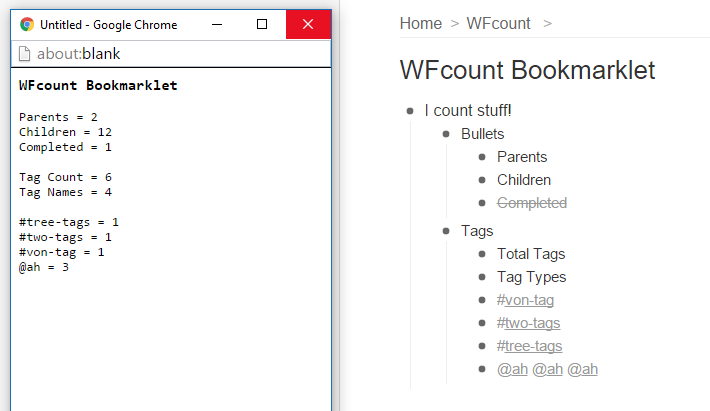
Excellent and nice enhancement, since we last spoke. Well done!
LikeLiked by 1 person
Yes indeed – great for orphan hunting (especially with Alt-click… love me some splodin letters!)
LikeLike
Orphan hunting was the primary reason I made this.
LikeLiked by 1 person
Love the continued extensions/bookmarklet’s for WorkFlowy! There is one feature I keep hoping for – wondering if it’s even possible to create. From what I’ve seen here so far – if it’s possible, you may be the one to ask about it!
I would like to create tags with numbers (ie: #30 or #90) that would represent the estimated minutes a task would take. Then, if I could use FlatFlowy to limit the list, and then another bookmarklet to show me the TOTAL represented by these number tags that would be very awesome. It would help me estimate my time better and help me to not get so overly optimistic about what I can accomplish in a day.
Any chance of creating something like this? Is it even possible?
LikeLike
PS: I used a tool that did exactly this for Todoist. I left Todoist because it was clunky and didn’t seem to be improving. However, I do REALLY miss this time total feature. The brilliant script there that did time totaling was found here: https://github.com/beda42/tdtimer
I am not familiar enough with programing to know: could something similar work in Workflowy?
LikeLike
Completely doable. WFcount could be customized to add “Total hours” by parsing time tags. Chance of creating? That depends on how you structure things in WorkFlowy… which determines how much tweaking is required 🙂
FlatFlowy won’t be part of the solution. It works on different code, hiding things from you, but not WFcount.
I need to understand your outline structure & use cases before I can say anything definitive. Contact me at rawbytz at gee male; I think we can get things figured out in a few questions. Cheers!
LikeLiked by 1 person
Don’t forget to let @Laura H know you did this….
https://rawbytz.wordpress.com/2016/02/09/time-tagging-in-workflowy/
LikeLike
She’s been beta testing for a couple weeks…
LikeLike
Hi I’m a real fan of workflowy but my lack of geekiness is showing 🙂 Two questions for those who are a bit more workflowy savvy. Number one: I’ve ‘installed’ WFcount’ however it only counts what is on the screen and no more… can it be made to do your entire Workflowy tree? Question two: What is an ‘orphan’ and what does ‘orphan hunting’ mean? Please type slowly so I can understand you clearly 🙂
LikeLike
Ha! Sophie your comment made me smile. Be careful! Using this bookmarklet may raise your geekiness factor to dangerously high levels… Rather than typing slow, I may just type long… apologies in advance.
If you want to count all tags you have two options. In both cases, you need to decide if you want to include completed items. Click on Completed: in the toolbar to toggle it between Hidden and Visible.
Method 1: From your home page, search for “# OR @” (don’t include the quotes). This will show all your tags, since WorkFlowy tags only start with those characters. Then click on WFcount.
btw: OR is a special search operator. It must be ALLCAPS with spaces on either side. When not used, WorkFlowy treats spaces between search terms as AND.
Method 2: From your home page, double click the WorkFlowy logo to the left of the searchbox. This will Expand All bullets (clicking again will collapse them) The advantage of this method is it will also give you an accurate count of all your bullets. Method 1 will not. The big disadvantage of this method, is that WorkFlowy remembers the expand/collapse state of all bullets. Some people are picky about that, and this method messes with their setup.
Orphans are simply tags that you no longer use. The only reason to hunt and kill them is to reduce the number of tags that show in that tag-helper-popup-thingy (actual technical term)
Hope that helps!
LikeLiked by 1 person
I have 200 parent bullets that I go through manually and count every month. Is there anyway to make a bookmarklet for WFCount to target specific urls (or specific bullets)? It would be awesome to be able to count all 200 parent bullets and know how many children they all have in a single click.
Also, I use your Clip-to-Workflowy app and your offline Workflowy app everyday. They are so useful to me – keep up the good work!
LikeLike
Good news and bad news…
Good: I made a bookmarklet (called nodeCount) that returns the bullet count for the first 3 levels: home, children & grandchildren. btw, it counts all bullets including completed, and does not distinguish between the two.
Bad: WorkFlowy has been implementing changes that have broken a good number of my bookmarklets inlcuding nodeCount. I am communicating with WorkFlowy and hope to have things working again soon.
LikeLike
Hello. We LOVE your coding. You’re our hero at our nonprofit. But — could it be that WFCount has stopped working correctly? We no longer can get accurate counts — and it’s just happened in the last two weeks sometime. We checked it on multiple computers. Any possible thoughts for us?
LikeLike
Thanks @brigadatoday
It broke Wednesday with the latest WorkFlowy release… which now loads the html sequentially as you scroll. This makes WF much snappier rendering that first page of bullets, but it wreaks havoc with some bookmarklets (like WFcount). The short term workaround is to manually scroll to the bottom of the page, then activate the bookmarklet.
WFcount is LONG overdue for an update. It definitely can be updated with sturdier code. I have ideas on how to do that, but I’d like to talk with some users and understand their use cases. If interested, email me at rawbytz@gmail.com
LikeLike
Hello! Your script adds a very useful functionality!
Is it possible to make a version for Dynalist?
Thank you for your work!
LikeLike
Thanks Valentin!
But sorry… I don’t use Dynalist, and don’t have enough time to do all the stuff I’d like to with WorkFlowy.
LikeLike